I got this modem with my broadband connection. It used to give me troubles, but now, i can face them well.
The modem has default IP address 192.168.1.1. The computer IP address can be set to any in the range 192.168.1.2 to 192.168.1.254. The DNS is to be set to 192.168.1.1.
The first major difference i noticed on the first day that this modem get hot in minutes. I have seen many but all are the same in case if generating heat. But this is little bit hotter.
My rating to UT300r2u :
- Speed – Average
- Heat – Very hot
- Voltage – 10.5V
- Looks – OK
- Hardware – OK*
(* I think it is OK because of more heat, it will get damage in less time as compared to DareGlobal-DB108)
One day, red ants made their home in my router!! 😛
These incidents are funny, but still, i don’t know how they entered into it and trying to make their home inside. 😮
Features
· One 10/100 Ethernet port
· One USB 1.1 Full Speed port
· Friendly GUI for web configuration
· Configurable as a DHCP Server on your Network
· Compatible with virtually all standard Internet applications
· Industry standard and interoperable DSL interface
· Address Filtering, DMZ Hosting, and Much More
· Simple web based status page displays a snapshot of your
system configuration, and links to the configuration pages.
· Downloadable flash software upgrades
· Support for up to 8 Permanent Virtual Circuits (PVC)
· Support for up to 8 PPPOE sessions
Supporting Protocol
· ITU G.992.1 (G.dmt) Annex A
· ITU G.992.2 (G.lite)
· ANSI T1.413 Issue 2
· ITU G.992.3 ADSL2 (G.dmt)
· ITU G.992.4 ADSL2 (G.lite)
· ITU G.992.5 ADSL2+
Encapsulation Supports:
· RFC 1483 bridge
· RFC 1483 Router
· Classical IP over ATM (RFC 1577)
· PPP over ATM (RFC 2364)
· PPP over Ethernet (RFC 2516)
System Requirement
Recommended system requirements are:
· Pentium 233MHz or above
· Memory: 64MB or above
· 10M Base-T Ethernet or above
· WIN9X WIN2000 WINXP WINME WINNT
· Ethernet Network Interface Card
This modem is now being distributed to all new broadband users, and many people are having trouble with this modem.
Drivers:
UT-300R2U USB Driver download
How to configure PPPOE mode in UT300R2U, WA3002G4 adsl routers for BSNL DATAONE?
BSNL people will do Modem, splitter, phone line connections etc. They will connect the modem to your computer.
Now open http://192.168.1.1 in internet explorer. It asks DSL Router’s username and password. So enter admin as username and admin as password. Then it will display Device Info window as shown below.
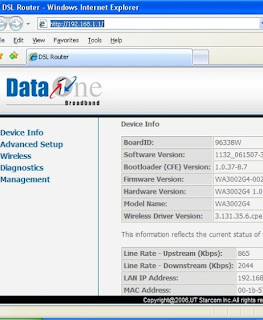
Click advanced setup. Then it will display Wide Area Network (WAN) Setup.
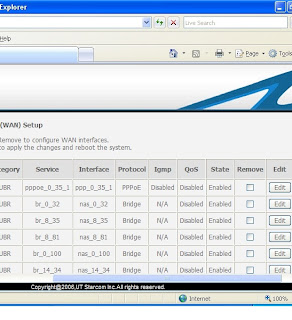
First row will display details about PPPOE protocol. At the end you will observe EDIT button. Just click that button. Then ATM PVC Configuration window will come. Just click NEXT. Connection Type window will come. Now select PPP over Ethernet (PPPoE). Then click NEXT. Now enter your PPP username and PPP password which are given by BSNL. Then click NEXT. NAT settings window will come. Just click NEXT(For UT300R2U model here Enable IGMP Multicast and WAN service window will come. Just click NEXT). Now WAN setup summary window will come. Now click Save button. WAN Setup window will come. Click Save/Reboot button.
This completes the router settings for PPPOE mode. There is no need to enter DNS numbers.
Now right click MY Network Places then select properties. Now right click Local Area connection then select properties. Then double click TCP/IP. Then select Obtain an IP address automatically. Also select Obtain DNS server address automatically. Then click O.K, then again click O.K as shown below. In Windows XP machines there is no need to enter gateway address 192.168.1.1.
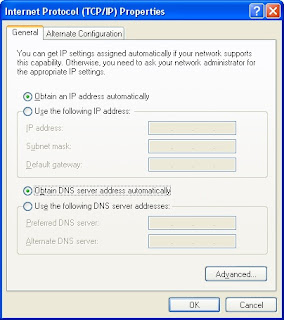
Now your system is O.K for BSNL Broadband.
How to share the internet connection among more than one Computer?
Just connect LAN cable from Ethernet port of ADSL Modem to a HUBs first port(uplink) instead of P.C. All P.C’s will be connected to Hub through LAN cables. Remember one important thing that is all computers in LAN must have same workgroup. So set Unique workgroup to all of the computers in the LAN.
In all machines set the TCP/IP properties as 1. Obtain an IP address automatically and 2. Obtain DNS server address automatically. In Windows XP, Vista machines there is no need to enter gateway address 192.168.1.1 but in Windows 98 machines you have to set the gateway address as 192.168.1.1 in TCP/IP properties. After these settings internet will come in all machines.


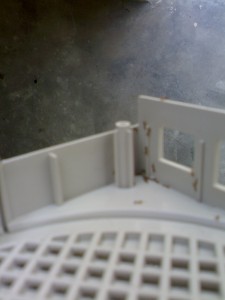
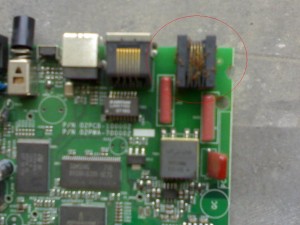
I am muhammed ashraf from malappuram
I understand ur clarification but I have a diifrent problem that I want to set IP(in PCs) in diffrent range than the bsnl bb modem.In bb modem ip is 192.168.1.1 and I want to set in my pc’s are 192.9.200.1 range. How can i set this. can u help me
Nice review.
I’ve noticed that BSNL UtstarCom modems suffer from inherit heat problem.
My UtstarCom UT WA3002G4 WIFI modem heated up to 85.c (burnt my finger a lil)
Then i put an Computer case fan on it…and happy ever after!
kindly someone email me usb drivers for smartax mt882 router. i will be very thankful, email is logiccraft@yahoo.com
Hi,
Can anyone tell me that can the bsnl modem can be used for anyother Internet service provider.Please give a reply i m having the modem n its just of no use..
@ Asim
Take this…
Might work for you…
http://www.calcuttatelephones.com/dataoneinstall/winzip80.exe
if it didnot work, then plz contact me. 🙂
@Ruturaj Deshmukh
Yes, you can use the Ethernet modem with any service provider who provides broadband connection with land line.
hi ashish
i am rakesh i am trying to reboot my starcom adsl 2+ bcz my net speed goes down but the ip adress 192.168.1.1 has been not opened from my pc can u please suggest me how i reboot my modem router
thanks
hi.. i found ur post very interesting. I recently formatted my system and installed Windows 7.. but it fails to recognise my modem.. says network adapter needed.. can u please help me wid this??
the modems ethernet port got physically damaged so i started using it with USB in xp. i installed windows 7 x64 in another partition, can u please tell if i can download vista or 7 drivers for UT300R2U…
ps. in usb i cant access the admin-admin settings page . but that wont cause any problems, i just want the drivers
your system req. report says –
· WIN9X WIN2000 WINXP WINME WINNT (not installed)
· Ethernet Network Interface Card
(damaged)
tht means it wont work right? i’ll get a new modem
please confirm (suggest a way if u think its possible)
thanks! in advance
hi.. I recently formatted my system and installed Windows 7.. but it fails to recognise my modem.. What is the resolution for this problem, where do I download the compatible drivers?