When Windows XP boots, It displays its own splash screen that prevents from viewing the details of the bootup process. You can disable this bootup splash screen and see the processes that take place.
The splash screen that you see during the bootup process hides the details such as what files are loaded as the computer boots, what version of Windows XP you have, information about the system data, file system check, and lots more. You may want to view this information out of curiosity or
for troubleshooting bootup problems. To disable the the splash screen in Windows XP, follow these steps.
- Right click on “My Computer” and then click on “Properties”.
- Click on the “Advanced” tab and then and the “Settings” button under “Startup ans Recovery”.
- In the “System Startup” area, click on “Edit”.
- After the /fastdetect entry under [Operating systems], add a space and /SOS.
- It should look something like this, although system vary:
[boot loader]
timeout=3
default=multi(0)disk(0)rdisk(0)partition(1)\WINDOWS
[operating system]
multi(0)disk(0)rdisk(0)partition(1)\WINDOWS=”Microsoft Windows XP Professional”/fastdetect/SOS
- Then click on “File” and “Save”.
- Click on “OK” to apply the settings and close the system properties dialog box.
- Restart the computer and the splash screen will be gone!
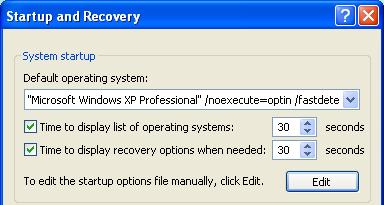
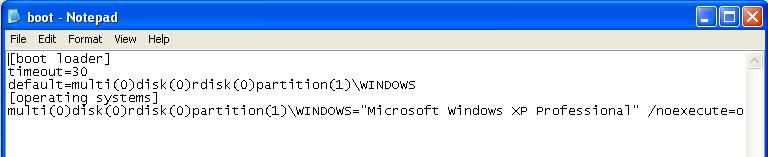
Nice trick. In fact pretty useful. Thanks for the share.