When you think of Linux or Mac what strikes your mind first is Transparent Terminal.But this freature of Transparent Command Prompt is missing in Windows XP or Vista.If you like to work in a Stylish Windows Atmosphere this hack is an addon.Ok,let us first see how to do this hack in Windows Xp.
Transparent Command Prompt For Windows Xp:
There is a command prompt window hack called Console. It isn’t really a console, it’s a front end for the console. cmd.exe is still running and doing all the work, but the Console front end is capturing and showing the output itself.
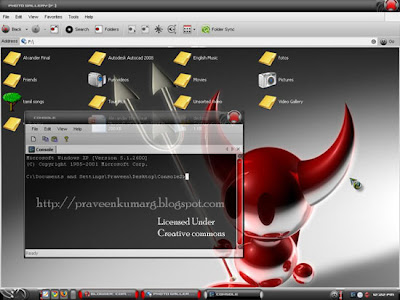
How To Adjust The Opacity in Console?
- Open Console.
- Click Edit–>Settings.
- You will More... below the Appearance at left side.
See the below screenshot,
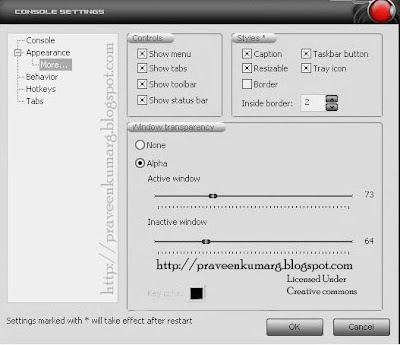
- Below the Window Transparency you can adjust the Opacity Level.
Download Console For Windows Xp
Glass Command Prompt(CMD) for Vista:
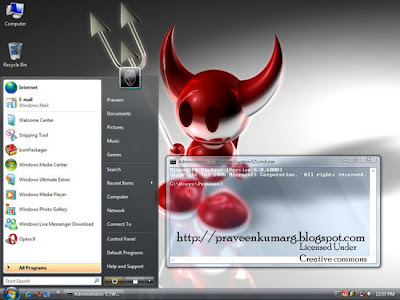
You activate this hack you must first enable Windows Vista Aero theme.
Note:
This Glass command prompt will not Work for other Themes.
A Small AutoIt Script that works in the background and enables aero on the background of any new cmd window.
Download Glass Command Prompt for Vista